Scrum Master role is neither easy to fulfill, nor easy to explain. Being Scrum Master for a distributed team is even more tricky. One of the advices for distributed Scrum Masters is that you should try to meet in person at least once per Sprint (e.g. for Planning, Review and Retro) – more you can find here.
So what about being a Scrum Master for a quarantined team? How to work in this situation, which we are facing right now all over the world? How to support the team, when you cannot use the most efficient and effective method of conveying information to and within the development team? I will try to give you food for thought in this article, and please share in comments your own reflections and tips.
I won’t focus on any tools you can use – there are plenty of articles about that – I will just try to explain what you should aim for. I will describe “why” and “what for” and you need to figure out “how”.
Communication, communication, communication

If you cannot use face-to-face communication, then you need to try twice as much as before to stay in touch within the team.
Try to recall all simplest moments, when your teammates communicate on a daily basis. Then think how you can recreate them in a virtual world.
Some basic rules which can support you in that:
- Always say “hello” when you start working in the morning – you do that everyday when entering the office, don’t you? Keep on saying so, just use the online tools you have at work
- Say “goodbye” when you are done for the day.
- Going for lunch? Say that to your team, or change status in the communicator, or put a placeholder in your calendar, just so that people know you’re enjoying your break. While at the office, colleagues can easily see you’re not at your desk, and when leaving for lunch you’d normally ask if anyone else is up for a joint meal. Find a replacement for that.
- Do you use headphones when you want to concentrate on some crucial stuff and stifle sounds of the open space? People can see that and will let you work in peace. Yet again – find a solution how to notify others remotely that you need to concentrate and won’t be available for them for some time.
Just remember to allow an ’emergency procedure’ for sudden situations, in the office it probably is a “tap my arm” thing. - Try to be responsive as much as you can, even if your response is “I’ll get back to you within half a day’”. As simple as this, it will improve communication and people will perceive you as more open and collaborative teammate.
- Face-to-face > Talking > Writing. When you expect that you will be typing with development team members longer than 2-3 minutes – make a call instead. It will be faster, more effective, more personal (= simply better!).
- If you use electronic Kanban board – keep it up to date. If not, make sure that people always know what task you are working on. Communicate each time you are switching to another task.
- Table football, birthday candies, lunch or coffee in the kitchen, boardgames after work – all of these activities create working atmosphere and relations between team members. Think how you can replace them. It will be easy to find an online game to play with your team fellows instead of table football, but this won’t drag your sight from the screen. What about birthday candies or a coffee? You need to figure out something to sustain personal touch, otherwise people will just drift away and you will end up with a group of people instead of a real team.
- Last but not least – language. Pay more attention to the language you speak, as some phrases, jokes or your voice tone can be understood differently on the call than live. For example sarcasm is much more difficult to notice while you are talking remotely. Try to be compassionate and patient when talking to other people.
Remember the obvious
As Scrum Master you should first of all give a good example. This is time when the team will desperately need you as a servant leader to demonstrate how to work in this new world. Current situation forced us to work remotely and most of us were not prepared for that. That’s why you need to use a trust which I hope you have already built inside the team and based on that stimulate them to talk to each other. You can use above rules and discuss them with the team.
Be agile, adapt
New situations require new rules. Do you have a working contract? Review it with the team. If you don’t have one, think about all non-written rules that you follow as on daily basis and think if they fit to the current situation. Is there anything that should be changed or updated?
Some time ago I figured out that Scrum Master works like an Interaction Architect – his/her role is concentrated on stimulating people to work and interact with each other.
SM does this by facilitating meetings, creating connections between people, coaching about rules. Each of these activities create proper environment in which interactions take place, and when your team was made to work from home during quarantine, your whole interaction architecture has changed. You now need to think how to rebuild it and assure that all information will flow with the same efficiency as before.
Events
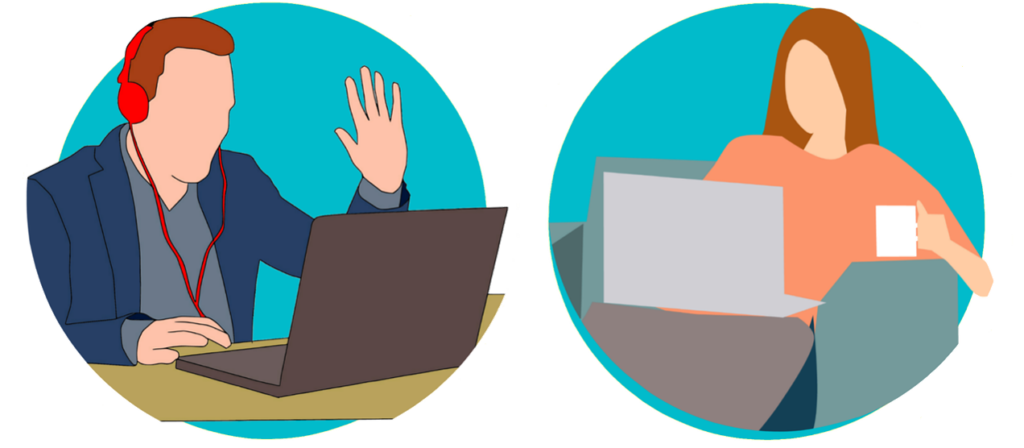
So you cannot meet in person, even for Planning, Retro or Review? That’s unfortunate, but well – do your best to assure these events continue to fulfil their purpose. You don’t need to facilitate them personally, but for sure videoconference meetings require facilitation more than traditional ones. Most of the time it’s you to be the facilitator.
Here come some tips:
- Make sure that technology doesn’t add additional, unnecessary trouble – check all videoconference equipment in advance, do the dry run before the very first ‘live’ setup, learn how to use settings and how to react to most popular problems (“I can not hear you”, “My camera is not working”, etc.). If you need – invite IT helpdesk to support you in that.
The more invisible and smooth the technology is, the more focus you may put on event goals.
- Be ready to support when people want to draw, share something or use sticky notes. You should check and make sure that you know how to facilitate remote whiteboard drawing or sticky notes sessions.
- Observe people. For some of them it is hard to speak out during traditional meetings, and it’s high chance they will become even more quiet remotely. It is your role to make sure that everyone is heard and can share his/her opinions on a videoconference.
- You should be a “talking token”, spotting the right time to pass voice between different locations. You should try to stimulate discussion that way, that people have feeling that they are in the same room.
- Always send out meeting notes (or upfront ask someone else to do it). Remote meetings generate more interruptions when passing information – summary helps avoid misunderstanding and clearly confirm that everyone is on the same page.
- Everyone should follow the same rules – if you agreed (and I strongly advise you to do so) for videocall, then everyone (no exceptions) should have their cameras turned on.
- And one last tip, maybe the most important – use remote set-up for you advantage. On-line workshops can provide you with new opportunities and stimulate different way of thinking, which can lead to new, game breaking ideas.
Do not try to replicate live workshops one to one, but design them from scratch using ‘remote first’ approach.
Stay tuned for the second part and take time to share your thoughts and experiences in comments.